Find answers to frequently asked questions about this application and filing financial disclosure information and reports. Limited Salt Lake County Ordinance information is included pertaining to filing are included, for those not listed refer to the Campaign Account - Separate Bank Account Required All Filers
Answers
County candidates or office holders and Local school board candidates or office holders who have an open campaign account must deposit political contributions into one or more separate campaign accounts in a finance institution. Political contributions cannot be mingled or deposited into a personal or business account and may only be used for political or charitable purposes.
Created: 10/17/2013 Last Modified: 10/17/2013
The county office candidate shall file that replacement's name and address with the county clerk.
Created: 9/30/2013 Last Modified: 9/30/2013
A county office candidate or office holder may revoke the selection of any member of the campaign committee by:
a. Revoking that person's appointment or selection in writing;
b. Personally serving the written revocation on the member whose selection is revoked; and
c. Filing a copy of the written revocation with the county clerk.
Created: 9/30/2013 Last Modified: 9/30/2013
Created: 6/8/2012 Last Modified: 9/28/2015
• List of contributions over the amount of $50.00 - All contributions over the amount of $50.00 must be listed separately on Contributions Received of the report along with the name and address of the contributor, the amount contributed, and the date the contribution was received.
• Sum total of contributions of $50.00 and under - All contributions of $50.00 and under may be added together and listed as “contributions of $50.00 and under” on Contributions Received.
• List of in-kind donations (non monetary contributions) - A market value should be estimated for each in-kind donation and each donation should be listed on Contributions Received with a notation that it is “in-kind”. If the market value is over $50.00, the name and address of the contributor should be listed. In-kind donations valued at $50.00 or less may be added together as an aggregate amount and listed as such on Contributions Received. In-kind donations should also be listed on Expenditures Made as expenditures in the same manner as they are listed on Contributions Received.
• Loans - Loans, whether they are from the candidate or another source, should be listed on Contributions Received and designated as a loan along with the name, date, mailing address of the source, and the amount. When loans are repaid, they should be listed on Expenditures Made as expenditures.
Created: 10/17/2013 Last Modified: 9/18/2015
•List of campaign expenditures - All expenditures that have not been listed on a previous report must be listed on Expenditures Made, including the amount of the expenditure; the person or entity to whom it was disbursed; the purpose, item, or service acquired; and the date the expenditure was made.
• In-kind donations should be listed as expenditures as well as contributions.
• Loans should be listed as expenditures when a payment is made to repay such loan.
Created: 10/17/2013 Last Modified: 9/18/2015
County candidates or office holders who have an open campaign account for a non-county office are required to disclose information of contributions and expenditures from other accounts.
Refer to FAQ's for the Financial Ledger for Itemized Contributions Received and Itemized Expenditures Made.
All contributions and expenditures should be listed pursuant to the statues or ordinances governing those campaign accounts. [For example, if it is an open State campaign account, all individual contributions or public service assistance of $50 or less may be listed in a single aggregate figure without separate detailed listings.
Created: 10/17/2013 Last Modified: 9/18/2015
Local school board candidates or office holders, who have an open campaign account as a candidate for an office other than a school board office, are required to disclose contributions deposited into and expenditures made from those other accounts that have not been reported.
Refer to FAQ's for the Financial Ledger for Itemized Contributions Received and Itemized Expenditures Made.
All contributions and expenditures should be listed pursuant to the statutes or ordinances governing those campaign accounts.
Created: 10/17/2013 Last Modified: 9/18/2015
Click on the New User link on the left side of the screen. Enter contact information to set up the Web Account. Choose and enter User Credentials, note the password must be at least 6 characters long and contain both alpha and numeric characters and/or symbols. Click the Register button.
The Office of the Clerk will contact you to set up your Statement of Organization.
Created: 9/30/2013 Last Modified: 4/24/2014
Click on the New User link on the left side of the screen.
Enter the proper contact information to set up the Web Account. Choose and enter User Credentials, note the password must be at least 6 characters long and contain both alpha and numeric characters and/or symbols.
Click the Register button.
Once a New User has been created click on Create PAC/PIC .
Select the entity type to be registered. Enter the required information on the form (in blue). If data will not be included for all of the types of individuals associated with the PAC/PIC, click the "Remove" button on those sections to remove them.
Click the Save button to submit the request for approval by the Clerk's Office. An automated email with the status of the registration will be sent within 5 business days.
Created: 6/8/2012 Last Modified: 4/24/2014
Your username must be tied to your Statement of Organization.
If you are a candidate, the County Clerk's Office needs to complete the process for you and tie your New User user name to your Statement of Organization. Please contact our office if you cannot log in.
If you are creating a new user to be tied to an existing PAC or PIC please contact our office.
Created: 6/8/2012 Last Modified: 9/18/2015
To submit a report you will log into your account and go to the Financial Ledger (found in "My Folder").
Input the required contributions and/or expenditure into the financial ledger.
Once you have input everyting into the ledger click the "file report" button on the far right of the ledger.
If you have a large number of transactions you can also submit a report using the Excel import sheet. This sheet can be found on the bottom right corner of the financial ledger. Follow the instructions found on the import sheet.
Campaign Finance Disclosure Reports of current candidates are to be filed by 5:00 pm in the Office of the County Clerk on the following dates:
o April 5
o June (Seven days before the primary election date)
o September 15
o October (Seven days before the regular general election date)
o January 31st - All county office holders and candidates with open campaign accounts must file a campaign finance disclosure report for all contributions and expenditures as of December 31st of the previous year.
Created: 6/8/2012 Last Modified: 10/17/2013
To submit a report you will log into your account and go to the Financial Ledger (found in "My Folder").
Input the required contributions and/or expenditure into the financial ledger.
Once you have input everyting into the ledger click the "file report" button on the far right of the ledger.
If you have a large number of transactions you can also submit a report using the Excel import sheet. This sheet can be found on the bottom right corner of the financial ledger. Follow the instructions found on the import sheet.
Campaign Finance Disclosure Reports of current local school board candidates are to be filed by 5:00 pm in the Office of the County Clerk on the following dates:
o Within 30 days of receiving a contribution which has not been reported in any of the required reports listed below
o June (Seven days before the primary election date)
o August 31
o October (Seven days before the regular general election date)
o January 10th -- All local school board office holders and candidates with open campaign accounts must file a finance disclosure report for all contributions and expenditures as of December 31st of the previous year
Created: 10/17/2013 Last Modified: 10/17/2013
A report is considered filed if:
1. It is received in the chief election officer's office no later than five p.m. on the date that it is due;
2. It is received in the chief election officer's office with a postmark three days or more before the date that the report was due; or
3. The candidate, or entity has proof that the report was mailed, with appropriate postage and addressing, three days before the report was due.
Whenever the date required for any filing in the county clerk's office before five p.m. falls on a legal holiday or a Saturday or Sunday, the filing may be delayed until five p.m. on the next county working day.
Created: 9/30/2013 Last Modified: 9/30/2013
To amend a report go to the financial ledger. Click on the "Show Details" button on the left side of the ledger. This will show all transactions entered under a specific reporting period.
Click on the row to be amended. The row will then highlight in yellow and on the end of the row an "amend" button will appear. Click this button and amend the transaction as needed. Once the transaction is saved the amendment will automatically show on the filed report.
If you need to make changes to a filed report before the reporting deadline, please contact our office , and we can un-submit the report for you.
Created: 6/8/2012 Last Modified: 10/23/2013
Created: 6/8/2012 Last Modified: 10/23/2013
This system contains reports beginning with the Year End/Summary reports for 2013. All Archival reports can be accessed with a link on the public view that will lead to previous years filings if any.
Created: 10/24/2013 Last Modified: 10/24/2013
Candidates,officeholders, PICs and PACs must report all contributions within 30 days of receiving the contribution. To make this report simply input the contribution information into the financial ledger. Once that information is put into the ledger you have fulfilled the 30 day reporting requirment. You do not need to hit the "file report" button.
Created: 1/4/2012 Last Modified: 10/17/2013
In accordance with Utah State Law, the names of candidates who do not file disclosure statements on time will either be removed from the ballot or their votes will not be counted.
Created: 10/17/2013 Last Modified: 10/17/2013
Created: 10/17/2013 Last Modified: 10/17/2013
A county candidate, officeholder or their respective personal campaign committee which expects neither the aggregate contributions to be received, nor the aggregate expenditures to be made, by or on behalf of the county candidate, officeholder or their respective committee, to exceed two thousand dollars total amount during the calendar year may file, with the county clerk, a certificate to that effect. The certificate must be filed with the county clerk before five p.m. on April 5th. Entities which choose to file a certificate and which do not exceed the two thousand dollar limit need only file with the county clerk verified financial statements before five p.m. seven days prior to the regular general election, and before five p.m. on January 31st following the general election.
At any time following the filing of a certificate with the clerk, if either the aggregate contributions or aggregate expenditures exceed two thousand dollars the candidate shall, within seven days after exceeding the two thousand dollar limit, file a verified financial statement which shall reflect all contributions received and expenditures made by or on behalf of the candidate or personal committee to that date.
Upon exceeding the two thousand dollar limit, the personal campaign committee shall follow the normal reporting procedures.
Created: 9/30/2013 Last Modified: 4/24/2014
Before any county office candidate receives contributions in excess of two hundred fifty dollars ($250) or makes expenditures in excess of two hundred fifty dollars ($250), the candidate must file a Statement of Organization with the county clerk.
Creating a New User will start the process for the Statement of Organization to be created on line for Candidates. PAC's and PIC's Statement of Organization is created by clicking on Create PAC/PIC.
Alternately, a Statement of Organization form is available in the Elections Division of the Salt Lake County Clerk’s office or online at http://clerk.slco.org/elections/PDFs/pccsor_updated.pdf.
• The Statement of Organization must include the name and address and title of each member of the personal campaign committee.
• A candidate may serve as his or her own campaign committee.
• A candidate’s Statement of Organization remains active with the Clerk until the campaign account shows a zero balance and a Final Report/Dissolution has been filed with the Clerk.
Created: 10/17/2013 Last Modified: 4/24/2014
Creating a New User will start the process for the Statement of Organization to be created on line for Local School Board filers.
Any local school board candidate, who has filed a declaration of candidacy and receives contributions or makes expenditures, must file a Statement of Organization with the County Clerk.
Alternately a Statement of Organization form is available in the Elections Division of the Salt Lake County Clerk’s Office or online at http://clerk.slco.org/elections/PDFs/pccsor_updated.pdf.
• The Statement of Organization must include the name and address and title of each member of the personal campaign committee.
• A candidate may serve as his or her own campaign committee.
• A candidate’s Statement of Organization remains active with the Clerk until the campaign account shows a zero balance and a Final Report/Dissolution has been filed with the Clerk.
Created: 10/17/2013 Last Modified: 10/17/2013
Creating a New User will start the process for the Statement of Organization to be created on line for Candidates. PAC's and PIC's Statement of Organization is created by clicking on Create PAC/PIC.
Created: 10/17/2013 Last Modified: 4/24/2014
 Active
Active No Activity
No Activity Closed
Closed Eliminated
Eliminated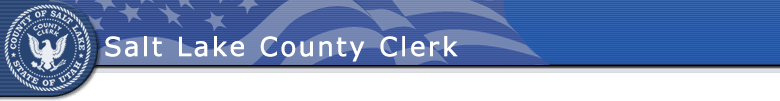
 Frequently Asked Questions
Frequently Asked Questions